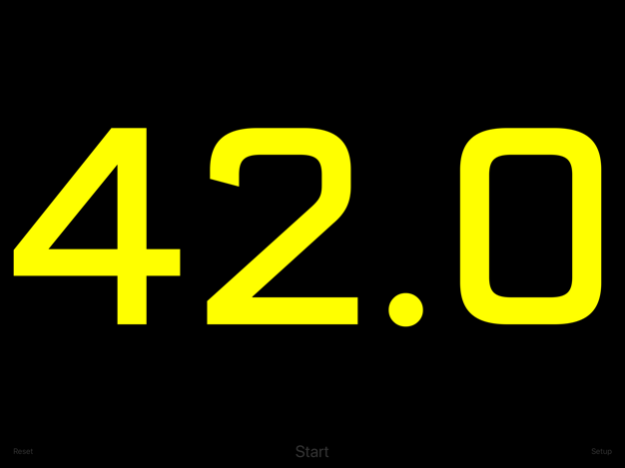Countdown: Big Timer & Clock 2.7.2
Paid Version
Publisher Description
Replace the old sand timer in your favorite game with one that packs a punch! The countdown takes center stage in this app as a full-screen timer counts down the seconds. Run silently, or play a chime or air horn sound to let everyone know that time is up!
Perfect for TV broadcasts, classrooms, debates, game shows, sporting events, or anywhere a highly visible stopwatch, timer, or clock with a streamlined appearance is needed.
Features:
+ Beautiful design, maximizing countdown visibility
+ Tap anywhere to start or stop the countdown
+ Three modes - stopwatch, timer, or clock
+ Set a countdown up to 10 hours
+ Display the time in red, orange, yellow, green, blue, or purple
Advanced features:
+ Optionally show tenths of a second during the last minute for extra excitement
+ Optionally flash during the last ten seconds
+ Optionally play an air horn or a chime sound when time is up
+ Optionally show elapsed time after the timer reaches 0:00 (double-tap or long-press the Timer icon on the settings screen to choose)
+ The device will not sleep while the timer is running
+ Background notifications make sure you know when your timer ends
+ Double-tap the time on the settings screen to switch between 1, 5, and 15-second increments
Super-advanced features:
+ Control the timer remotely using a Bluetooth keyboard: The space bar starts/stops, escape resets, and you can change the countdown time by typing a number followed by enter.
+ Display the timer on an external screen using AirPlay mirroring, while keeping the controls visible only on your device!
+ Use side-by-side with other apps on iPad in slide-over or split-view mode
Apr 4, 2022
Version 2.7.2
Fixed bug changing "show elapsed time" setting on iPad
Fixed bug showing elapsed time after countdown expired
About Countdown: Big Timer & Clock
Countdown: Big Timer & Clock is a paid app for iOS published in the System Maintenance list of apps, part of System Utilities.
The company that develops Countdown: Big Timer & Clock is BitBit Apps. The latest version released by its developer is 2.7.2.
To install Countdown: Big Timer & Clock on your iOS device, just click the green Continue To App button above to start the installation process. The app is listed on our website since 2022-04-04 and was downloaded 27 times. We have already checked if the download link is safe, however for your own protection we recommend that you scan the downloaded app with your antivirus. Your antivirus may detect the Countdown: Big Timer & Clock as malware if the download link is broken.
How to install Countdown: Big Timer & Clock on your iOS device:
- Click on the Continue To App button on our website. This will redirect you to the App Store.
- Once the Countdown: Big Timer & Clock is shown in the iTunes listing of your iOS device, you can start its download and installation. Tap on the GET button to the right of the app to start downloading it.
- If you are not logged-in the iOS appstore app, you'll be prompted for your your Apple ID and/or password.
- After Countdown: Big Timer & Clock is downloaded, you'll see an INSTALL button to the right. Tap on it to start the actual installation of the iOS app.
- Once installation is finished you can tap on the OPEN button to start it. Its icon will also be added to your device home screen.